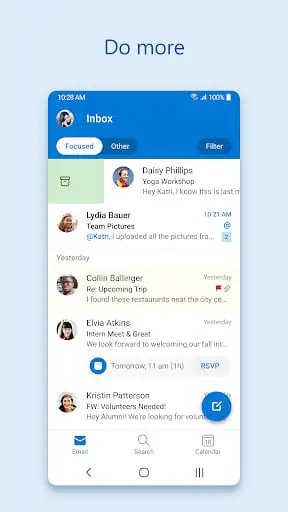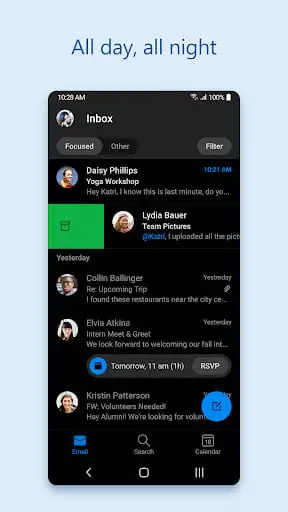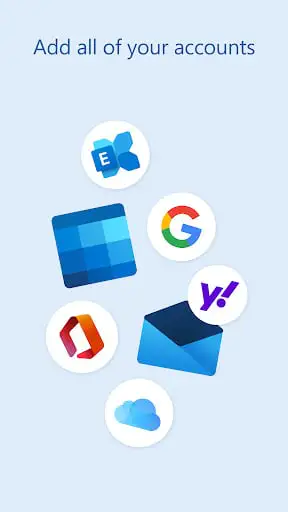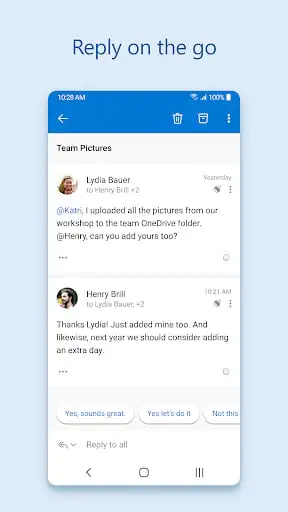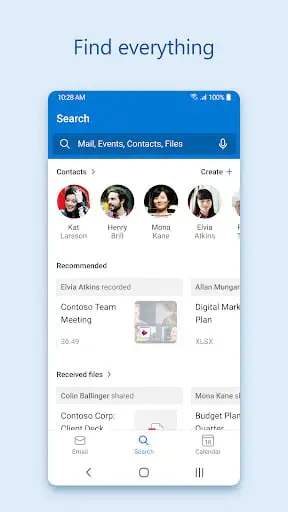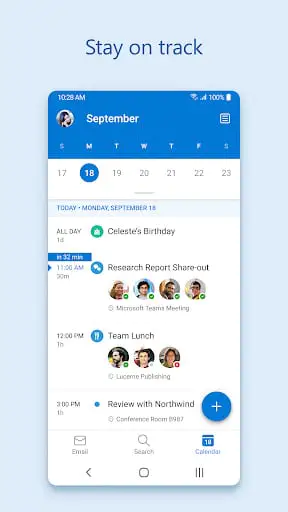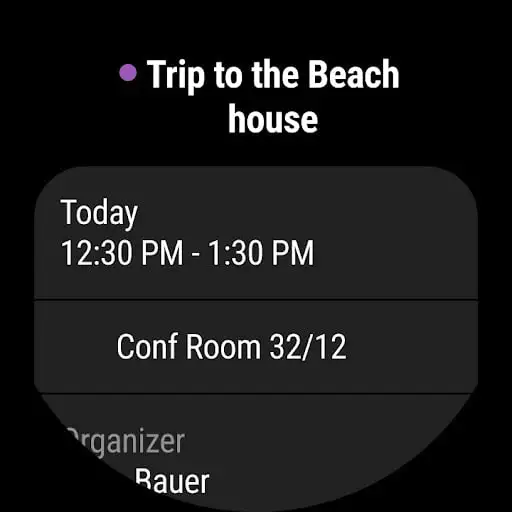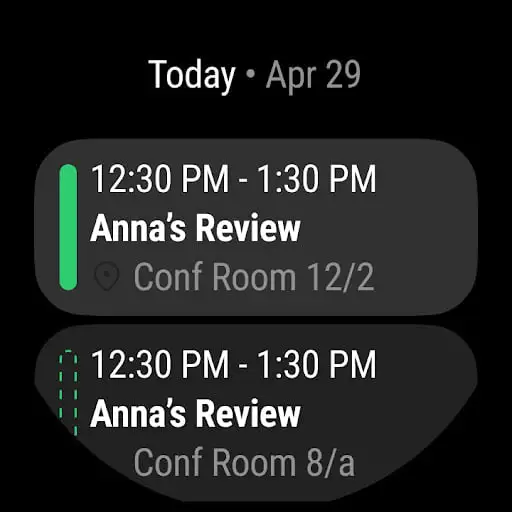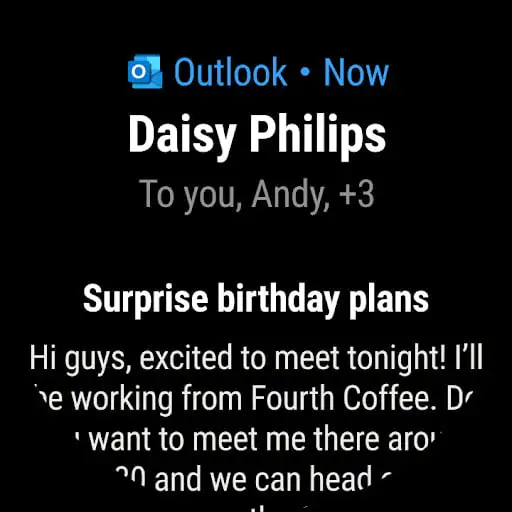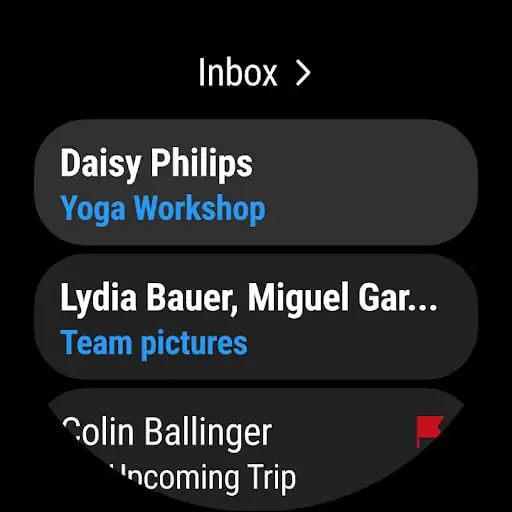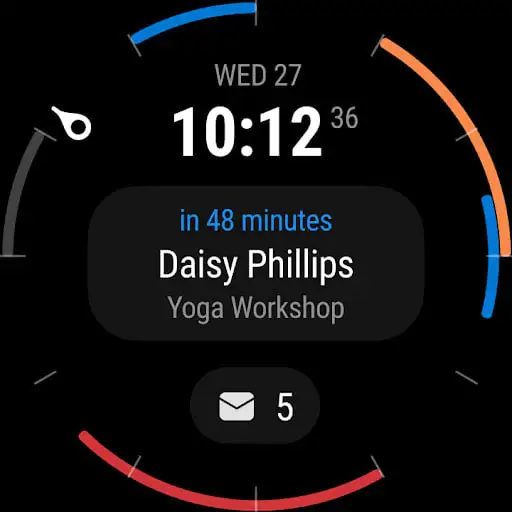Outlook App (2025) – Email & Calendar in One Place
Looking for a smarter way to manage email and schedule in 2025? The Outlook app keeps your inbox organized, your calendar synced, and your day on track—whether you're working, studying, or managing personal tasks. It’s the ultimate productivity tool, available free on Android and iOS.
📧 What is Outlook?
Microsoft Outlook is a professional-grade app that combines email, calendar, contacts, and tasks into one clean, intuitive interface. Whether you use Outlook for work, school, or personal email, it streamlines communication and planning in one place.
In 2025, Outlook continues to be the preferred app for professionals and mobile users alike, with smart inbox filtering, AI-based scheduling, and seamless syncing across devices and platforms.
🌟 Why Use Outlook in 2025?
- All-in-one app: email, calendar, tasks, and contacts
- Works with Outlook.com, Gmail, Yahoo, Exchange, Office 365 & more
- Smart Inbox separates important emails from clutter
- Built-in calendar with scheduling suggestions
- Deep Microsoft 365 integration (Word, Excel, Teams, etc.)
- High security with enterprise-grade encryption & spam filtering
Whether you're replying to clients or booking your next appointment, Outlook makes every step faster and smarter.
🔑 Key Features
- Unified Inbox: View all your accounts in one streamlined view
- Calendar Integration: Schedule meetings and get reminders
- Focused Inbox: Prioritize emails that matter most
- File Attachments: Easily share from OneDrive, Dropbox, or Google Drive
- Search & Filters: Find emails, files, or contacts instantly
- Swipe Actions: Customize gestures to archive, flag, or delete
- Dark Mode: Reduce eye strain during night use
📥 How to Download Outlook
To get started:
Outlook requires Android 8.0+ or iOS 15.0+. Free to use with optional Microsoft 365 features.
❌ How to Uninstall Outlook
- On Android: Go to Settings → Apps → Outlook → Uninstall
- On iOS: Tap and hold the Outlook icon → Remove App → Delete App
Note: Your Outlook email account will remain accessible via browser or other devices.
💡 Tips & Tricks
- Use “Focused Inbox” to separate important messages automatically
- Connect multiple accounts to manage personal and work email in one app
- Add travel or delivery confirmations to your calendar with one tap
- Customize swipe gestures for faster email triage
- Use Outlook’s built-in file preview to view attachments without downloading
- Pin important emails to keep them at the top of your inbox
✅ Final Verdict
The Outlook app is the go-to email and calendar solution for mobile professionals, students, and everyday users in 2025. With powerful features and cross-platform support, it helps you stay productive, organized, and always in control.
Download Outlook today and simplify how you manage communication, schedules, and tasks—anytime, anywhere.

Screenshots
1.AppPickHub does not represent any developer, nor is it the developer of any App or game.
2. AppPickHub provide custom reviews of Apps written by our own reviewers, and detailed information of these Apps, such as developer contacts, ratings and screenshots.
3. All trademarks, registered trademarks, product names and company names or logos appearing on the site are the property of their respective owners.
4. AppPickHub abides by the federal Digital Millennium Copyright Act (DMCA) by responding to notices of alleged infringement that complies with the DMCA and other applicable laws.
5. If you are the owner or copyright representative and want to delete your information, please contact us support@apppickhub.com.
6. All the information on this website is strictly observed all the terms and conditions of Google Ads Advertising policies and Google Unwanted Software policy .